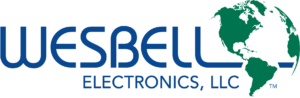Sep 9, 2024
Managing Power Cables for Live Events (SOOW, Stage Lighting)
In the world of live events—concerts, theater performances, corporate events, festivals, or sports shows—managing power cables is a critical part of ensuring a safe, efficient, and reliable production. Power cables distribute electrical energy from generators or other power sources to the various devices and equipment that are essential for the event, such as lights, sound systems, and video displays. Poor cable management can lead to tripping hazards, electrical failures, or even dangerous accidents. Therefore, it is important to adopt best practices for managing power cables to ensure both safety and performance.
0:00 – Types of cables used in live events
2:20 – Pulling cables
3:54 – Labeling, management and bundling
7:10 – Organization and taping
9:20 – Cable protection
12:50 – Storage
Here, we’ll break down the best practices into several key areas:
- Planning and Power Needs Assessment
- Choosing the Right Type of Cables
- Labeling and Color Coding
- Routing and Laying Out Cables
- Cable Protection
- Power Distribution and Load Balancing
- Connecting and Crimping Terminals
- Grounding and Bonding
- Dealing with Cable Overruns and Storage
- Post-Event Breakdown and Inspection
1. Planning and Power Needs Assessment
Good cable management starts with detailed planning. Before the cables are ever laid out, a thorough assessment of the event’s power needs must be performed:
- Identify Power Requirements: Determine how much power is required for each device or system (lighting, audio, video, etc.). Make sure the power source is capable of handling the total load.
- Mapping Power Sources and Distribution: Plan where power sources (generators or mains) will be located and how they will be distributed to the different sections of the venue.
- Account for Backup Power: Always plan for contingency with backup power in case of failures, especially for critical elements like sound or lighting control desks.
- Minimize Cable Lengths: Keep cable runs as short as possible, reducing the risk of voltage drops and signal interference, and decreasing the amount of cable needed to be managed.
2. Choosing the Right Type of Cables
Selecting the correct power cables is crucial for the safety and functionality of the live event:
- Cable Gauge (AWG): Thicker cables (lower AWG numbers) are necessary for longer runs or higher power requirements. For example, sound systems and stage lighting often require cables of 10 AWG or larger, depending on the power draw and cable length.
- Cable Rating: Always ensure that the cables meet the necessary voltage and amperage ratings for the equipment they will power. Use high-quality cables that conform to industry standards like NEC (National Electrical Code).
- Durability and Flexibility: Outdoor or high-traffic areas require heavy-duty, rugged cables, typically with robust jackets to withstand wear and tear. These cables should also be flexible for easy manipulation during installation.
- Weather Resistance: For outdoor events, waterproof cables are a must. Look for cables rated for wet conditions or submersion to avoid any short circuits or electrical hazards.
3. Labeling and Color Coding
Accurate labeling and color coding ensure that the cables are easy to trace and troubleshoot during setup and teardown:
- Labeling: Use clear, permanent labels at both ends of each cable, indicating the type of connection (power, audio, video) and the destination (light tower 1, stage monitor 3, etc.).
- Color Coding: Using different colored cables for specific purposes (e.g., red for power, blue for audio) helps quickly differentiate between them. For power cables, colors may denote voltage levels or the role in the distribution (main power, auxiliary, etc.).
- Heat Shrink Labels: Consider using heat shrink tubing with printed labels around the ends of cables, as this provides a durable and waterproof method for identification.
4. Routing and Laying Out Cables
Proper routing and layout of power cables prevent hazards and ensure efficient installation:
- Separate Power and Signal Cables: To avoid electromagnetic interference (EMI), keep power cables separated from audio, video, and data cables. Cross them at 90-degree angles when unavoidable to minimize interference.
- Avoiding Trip Hazards: Lay cables along walls, under stages, or overhead wherever possible. When running cables across pedestrian pathways, use cable ramps or tape them down securely with gaffer tape.
- Cable Ties and Velcro Straps: Bundle excess cables neatly using reusable Velcro straps or cable ties. This keeps the setup tidy and reduces the risk of cables tangling or being accidentally unplugged.
- Leave Slack for Movement: Allow some slack near the connectors and any areas where movement is expected (e.g., stage elements that may be repositioned). This prevents undue strain on connectors and cable terminations.
5. Cable Protection
Events can involve high foot traffic and heavy equipment, so cables need protection to avoid damage and potential hazards:
- Cable Ramps: Use heavy-duty cable ramps or floor mats in high-traffic areas. These provide a durable cover over the cables, preventing people from tripping or damaging the cables with equipment or vehicles.
- Weatherproofing: If cables are exposed to the elements (rain, snow, etc.), use weatherproof cable enclosures or wrap connections with waterproof materials to prevent water ingress. Ensure that outdoor connectors and joints are elevated off the ground to avoid water pooling.
- Cable Snakes and Trunking: In complex setups, cable snakes or trunking can keep multiple cables bundled together for a cleaner look and easier management.
6. Power Distribution and Load Balancing
Proper power distribution is essential to prevent overloading circuits, which can result in equipment failure or electrical hazards:
- Use Power Distribution Units (PDUs): Distribute power efficiently using PDUs to prevent overloading a single circuit. Place them strategically around the event site to ensure optimal cable routing and distribution.
- Load Balancing: Ensure balanced power loads across circuits. Overloading a single circuit with too many high-draw devices can lead to tripped breakers or overheating. Spread out the power draw over multiple circuits as evenly as possible.
- Circuit Monitoring: Use circuit monitors to keep track of the power usage during the event. This ensures that power loads stay within safe limits and helps identify issues before they become critical.
7. Connecting and Crimping Terminals
When connecting power cables, especially in situations requiring large gauge cables or custom lengths, it’s essential to secure proper cable terminations:
- Crimp Lugs Correctly: For welding cables, high-powered lighting, or sound systems, you’ll often need to crimp large lugs onto the ends of the cable. Ensure you use the correct size lug for the cable and use a hydraulic or ratcheting crimping tool to ensure a solid connection.
- Check Insulation: After crimping, inspect the connections to ensure there is no exposed wire and that the insulation around the cables is intact. Electrical tape or polyolefin heat shrink tubing can add an extra layer of protection around the connection points.
- Test Connections: Always test the connections before powering up the equipment. Look for any signs of loose or weak connections, which could cause overheating or voltage drops.
8. Grounding and Bonding
Proper grounding is essential to ensure electrical safety at live events:
- Ground All Equipment: Ensure that all electrical equipment, especially lighting rigs, audio systems, and video screens, are properly grounded. This reduces the risk of electrical shock or equipment damage.
- Bonding Systems Together: Where multiple generators or power sources are in use, bond them together to equalize potential differences, minimizing the risk of electrical shock between pieces of equipment.
- Use Ground Fault Circuit Interrupters (GFCIs): For outdoor or wet environments, always use GFCIs to cut off power immediately in the event of a fault, preventing shock hazards.
9. Dealing with Cable Overruns and Storage
Excess cable lengths or poor storage practices can create clutter, increase wear, and make cables harder to use in the future:
- Avoid Coiling Too Tightly: Overly tight coils can damage the internal structure of the cables. Use a loose coil method (such as the “over-under” technique) to keep the cables intact.
- Store Cables Properly: After the event, neatly coil cables and store them in a dry, cool location. Use labeled cable storage bins to keep different types of cables organized for the next use.
- Test and Inspect: Before storing, inspect all cables for damage or wear and tear. Repair or replace any damaged cables to ensure they are ready for the next event.
10. Post-Event Breakdown and Inspection
Once the event is over, proper breakdown and inspection of cables ensure long-term usability and efficiency:
- Inspect for Damage: During teardown, carefully inspect each cable for signs of wear, cuts, or abrasions. Replace or repair any damaged cables to avoid electrical hazards at future events.
- Document Issues: Keep a log of any problems encountered during the event, such as overloaded circuits or cable failures. This information can be invaluable for future planning and preventing recurring issues.
- Organize for Next Use: Organize the cables methodically, grouping similar lengths or types of cables together. This makes future setups more efficient and reduces the chances of misplaced or tangled cables.
Conclusion
Effective power cable management for various stage lighting cables is essential for any live event, ensuring safety, reliability, and professionalism. From the initial planning stages to post-event breakdown, attention to detail is required at every step to prevent electrical hazards, equipment damage, and logistical issues. Following these best practices not only enhances the performance and aesthetics of your event but also minimizes the risk of downtime or accidents, allowing the show to go on without a hitch.
By investing time and care in cable selection, routing, labeling, and protection, you create an organized and safe environment that supports the technical and creative demands of live productions.